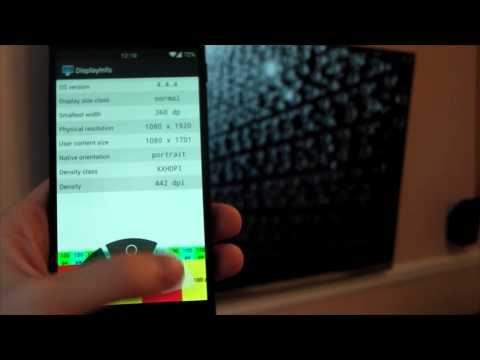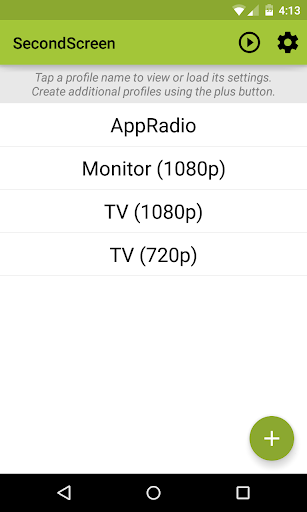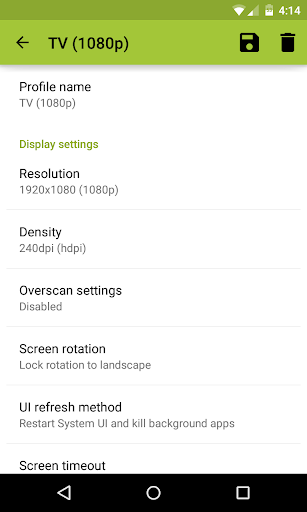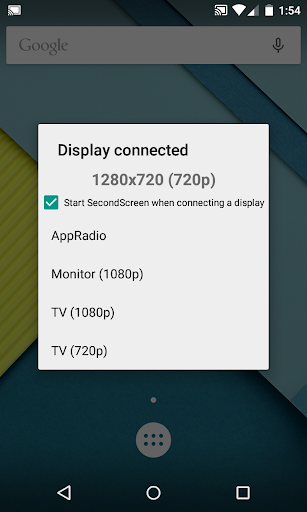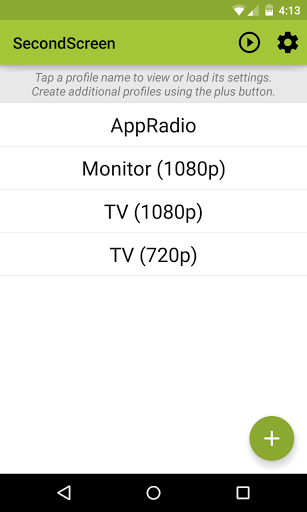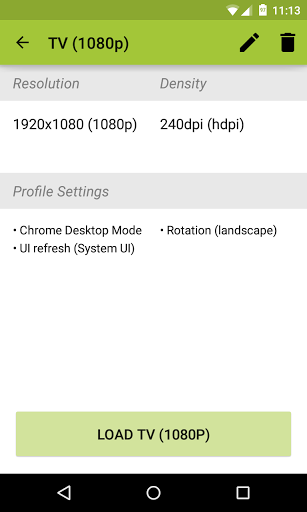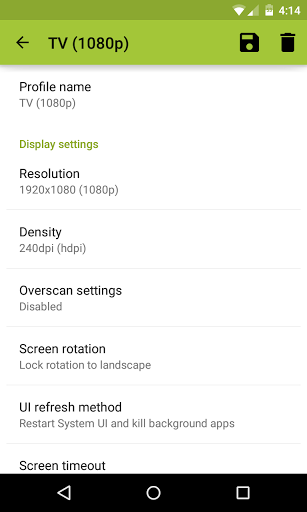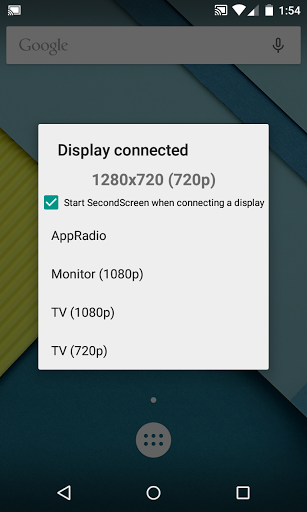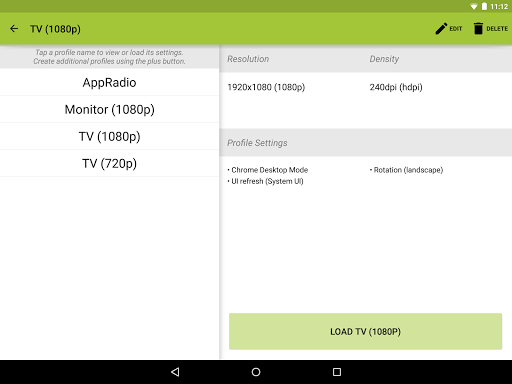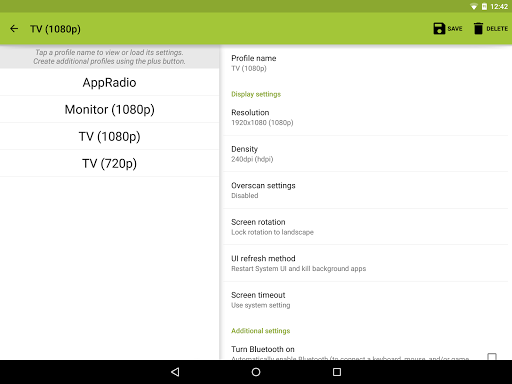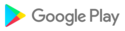SecondScreen is an application designed for power users that frequently connect their Android devices to external displays. It works with your existing screen mirroring solution to give you the best experience possible. With SecondScreen, you can change your device's resolution and density to fit your TV or monitor, enable always-on desktop mode in Chrome, and even turn your device's backlight off, among several other features.
Featured on Pocketables, XDA-Developers, Android Police, AndroidHeadlines, Android Community, and Android Beat!
PLEASE READ BEFORE DOWNLOADING:
• This app REQUIRES elevated permissions, granted via root access or adb shell commands. The app will do nothing if you do not have a rooted device or access to adb.
• This app is ONLY for devices with AOSP / Google experience ROMs. It is not guaranteed to function properly on devices with manufacturer-skinned ROMs.
• This app does not provide screen mirroring capabilities on its own. Screen mirroring may require either an MHL/SlimPort adapter or a wireless solution such as Miracast or Chromecast.
• A Bluetooth keyboard and mouse is strongly recommended as the app can make UI elements smaller and harder to press on the device itself.
Features:
• Easily change resolution and density (DPI) - take full advantage of the resolution of your external display, and show the Android tablet interface if you're using a phone
• Simple profile-based interface - easy to enable/disable different profiles for different types of displays
• Many configurable options, including:
• Automatically enable Bluetooth and Wi-Fi - quickly connect a keyboard, mouse, and/or game controller
• Automatically enable Daydreams
• Show desktop sites in Chrome by default - browse the real Web, on your TV!
• Lock screen orientation to landscape
• Overscan support for older TVs (Android 4.3+)
• System-wide immersive mode (Android 5.0+)
• Disable device backlight and/or vibration - save battery while your device is connected (not compatible with all devices)
• Full integration with Tasker
• Load profiles automatically when a display is connected
• Quick Actions - quickly and easily run SecondScreen features without creating or editing profiles
• Homescreen shortcuts - launch a profile with one tap, without entering the app
Explanation of permissions:
• root access or adb shell commands required to change resolution/DPI, disable backlight/vibration, enable desktop-only mode in Chrome
• "connect and disconnect from Wi-Fi", "view Wi-Fi connections" - required for profiles to enable Wi-Fi
• "access Bluetooth settings", "pair with Bluetooth devices" - required for profiles to enable Bluetooth
• "close other apps" - required to refresh the user interface after a resolution/DPI change. Ensure all data is saved before launching a profile.
• "run at startup" - required to show SecondScreen profile notification after a (soft/hard) reboot
• "modify system settings" - required for profiles to lock rotation and set brightness
This app uses the Device Administrator permission.
• Maintenance release targeting the latest versions of Android
• Fix issue where orientation would stay locked after turning off profile
New in 2.9.3:
* SecondScreen can now use Shizuku to obtain elevated permissions
* Restored ability to toggle Wi-Fi for rooted users
* Bug fixes
* Compatibility with Android 11
* Unavailable options are now removed instead of being grayed out
* Bug fixes, translation updates, & maintenance
New in 2.9.1:
* Compatibility with Android 10's Desktop Mode
* Bug fixes & crash fixes
New in 2.9:
* Various changes made to provide compatibility with Android 10, to better protect users against unsafe settings, and to bring the app into compliance with Google Play's current requirements for target SDK version.
New in 2.8.2:
• New "notch compatibility mode" to improve external display output on Android Pie devices with notches
• Limited support for disabling vibration in non-root mode
• Dutch translation
• Bug fixes
New in 2.8.1:
• Re-enable freeform mode on Android Pie devices with Taskbar installed
• Minor visual improvements and bug fixes
New in 2.8:
• Brand new app icon!
• 4K TV profiles can now be created from the New Profile dialog
• Screen orientation can now be locked to portrait
• Miscellaneous improvements
New in 2.7.1:
• Updates for Android P
• Bug and crash fixes
New in 2.7:• Greatly improved integration with Taskbar• Improved onboarding flow• Bug fixes and miscellaneous improvements
New in 2.6.5:• Expanded list of available resolutions and screen densities• New "Desktop optimization" section with improved Taskbar app integrationFor a full changelog, see https://github.com/farmerbb/SecondScreen/commits
New in 2.6.3:• Improvements to non-root mode• Bug fixes and miscellaneous improvementsFor a full changelog, see https://github.com/farmerbb/SecondScreen/commits
New in 2.6.3:• Added 4K option to resolution list (NOTE: requires a device with a native screen resolution of WQHD or higher due to GPU limitations)• Compatibility with latest version of Taskbar• Bug fixes and miscellaneous improvements - for a full changelog, see https://github.com/farmerbb/SecondScreen/commitsNew in 2.6.2:• Added ability to disable the "Turn Off" dialog when displays are disconnected
New in 2.6.2:• Added ability to disable the "Turn Off" dialog when displays are disconnected• Bug fixes and miscellaneous improvements - for a full changelog, see https://github.com/farmerbb/SecondScreen/commits